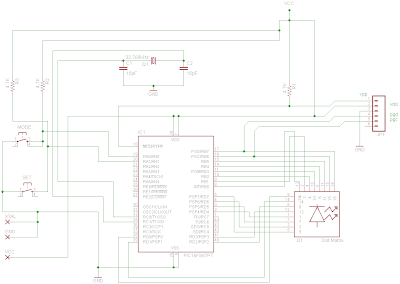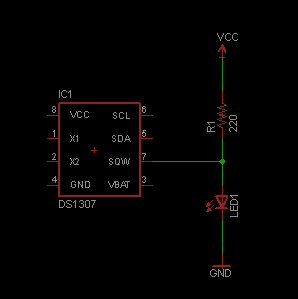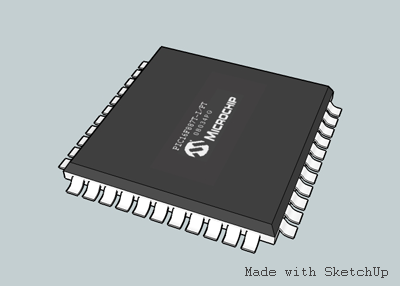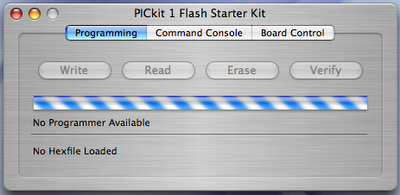We used the excellent New Micros FORTH boards in the Microship project, and find ourselves with a few parts left over. This is part of the 2x4 series of stackable boards, which are very easy to use. There is a PDF data sheet here, and from the NMI website, here are the details of this board:
The NMIS-9003 Real Time Clock Board, in 2x4"s[tm] card format, provides a JEDSTACK[tm] computer system with processor-independent date and time information.
FEATURES:
- Built-in Time (hour, minute, second) and Date (year, month, week, day) counters
- 12hr/24hr clock switchover function and automatic leap year setting
- Interrupt masking
- 30 second error-adjustment function
- CMOS design includes low current consumption and backup function
The NMIS-9003 features a built-in quartz oscillator, time and date function, and CMOS circuitry for low power consumption. The EPSON 62421A Real Time Clock chip is the key part on the board. The 62421A's registers are memory mapped by the card. Its registers provide the second, minute, hour, day, month, year, day of week and control information to the processors. The 62421A can operate in either 12 or 24 hour mode. Leap year timing is automatic.
The real time information is maintained and updated through processor power down periods by the on-board, 3V lithium coin battery. Two battery sockets are installed on the board, allowing a fresh battery to be inserted in the open socket before the removal of a failing battery.
The NMIS-9003 can also provide real time interrupts to the processor. This can be useful when very low power modes are desired, in which the processor wakes up only occasionally. The NMIS-9003 can create such an interrupt once an hour, once a minute, once a second, or 64 times a second.
A Vertical Stacking Connector in the lower right hand corner (top view) provides connections to the processor's address and data bus, control signals, 5V power and ground. Address decoding of the Real Time Clock chip's space in memory is accomplished by two octal comparators and 16 two-position jumpers. The NMIS-9003 occupies 16 addresses. Any 16-byte boundary in the 64K address space of the JEDSTACK[tm] processor's bus can be selected by correct jumper placement.